My most unique keyword research strategy is one no one else teaches and I’ve never shared publicly.
Until now.
I call it “Projected Keyword Success”.
It’s not a strategy for finding keywords. It’s a strategy for rating them to help decide whether they’re worthwhile.
Here’s how it works:
- Find keywords
- Find the “PKS” score for each one
- Prioritize those with higher PKS scores
More details on each step below:
Find keywords
I’ve written many Twitter threads on this topic, so I’ll send you to the one I think is most helpful:
I also shared some great keyword research methods here and here.
Find the PKS score for each keyword you found
This is the part I’ve never shared publicly.
I created a spreadsheet that automatically calculates a score for each keyword.
The higher it scores, the more likely it’ll be a success.
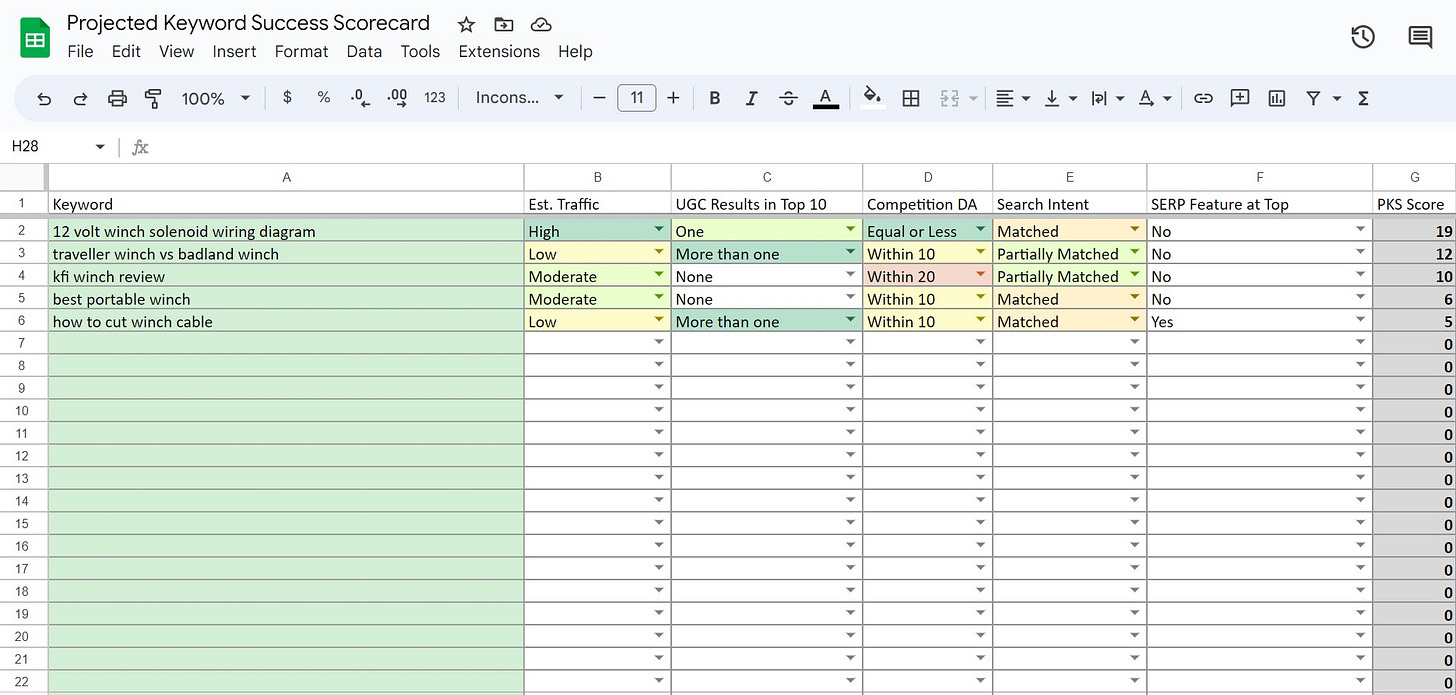
I’d normally charge for this spreadsheet because I think it’s incredibly valuable.
But I decided to make it “pay what you want” (so, free if you desire).
You can get it on Gumroad here.
Alright.
Now that you have the spreadsheet, let me show you how to use it.
First, make a copy of it by going to File > Make a copy
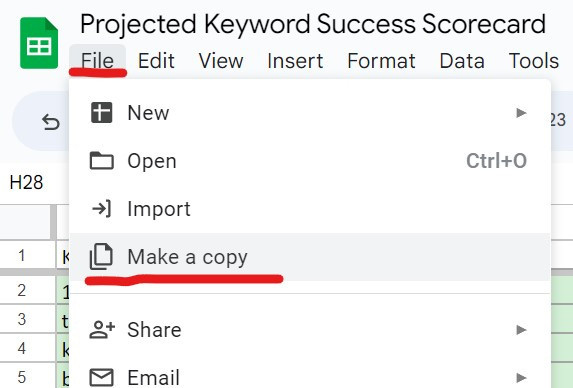
Then, follow these steps for each keyword you want to score:
1. Put the keyword in the first column.
2. Select an Est Traffic level (high, moderate, low, or none) in the next column.
You can base this on search volume, but beware that 0 SV keywords oftentimes bring TONS of traffic.
That’s why this is just an estimate.
Here’s what I do:
- If SV is 1,000+, I’d put “high”
- If 100+, “moderate”
- > 0, “low”
- 0, “none
But it’s not strict. Tweak this however you want.
Sometimes I change it up based on the site. If it’s huge, maybe 1,000 search volume is just moderate and 10,000+ would be “high”.
Doesn’t matter much.
3. Select the number of UGC (User Generated Content) results ranking in the top 10 for your keyword.
UGC results are forums, Quora, Reddit, StackExchange, etc.
Anything discussion-based where the many users of the site generate the content.
4. Competition DA – this is based on the Moz Domain Authority (DA) of the site with the LOWEST DA ranking in the top 10 results, compared to your site’s DA.
Example:
If your site has a DA of 1 and the site with the LOWEST DA in the top 10 has a DA of 13, you’d select Within 20.
5. Search Intent – this is how well-matched the ranking results are to the intent of the search.
- “Matched” if 4 or more articles answer the query satisfactorily (match intent).
- “Partially Matched” if just 1-3 match intent.
- “Unmatched” if no result matches search intent.
6. SERP Feature at Top
SERP features:
- calculators
- maps
- videos
- etc.
Anything that immediately satisfies search intent for most users and keeps them from clicking website results.
Not SERP features:
- featured snippets
- anything where a website will provide a better answer
Prioritize keywords with a higher PKS score
As you fill out each column, you’ll see the PKS score changing.
The higher the score, the better the keyword.
A high PKS score means the keyword has some combination of good traffic potential, low competition, and/or partially matched or unmatched search intent.
Once you fill out the details for a bunch of keywords, you can sort them by the highest score.
Click the drop-down chevron icon on the PKS Score column, then click Sort sheet Z to A.
If any keyword got a negative score, it’ll jump to the very bottom of the table (you’ll need to scroll down to find it).
The keywords that get a high PKS score (I’d say above 10) are the ones most likely to be worthwhile for your site (as long as they’re in your niche!)
BUT:
Some caveats…
Even if a keyword scores low or negative, it MAY still be a good keyword to target.
Regardless of the score, if a keyword makes sense for building out a topical cluster, you should target it.
And even if the metrics look bad, reality is typically a bit different than what you see on paper.
This scorecard should only serve as a guide.
That’s it!
If you have any questions, let me know. Happy to help.

Hello Ian,
Thanks for sharing a useful tool for checking the potential of the keyword and I think subscribing to your newsletter is one of the best decision I have ever made because I am getting tons of value for free
I have one question let’s suppose I am targeting the Google autosuggest keyword then in that case how can I see the search volume of the keyword
Earlier I used to see with the help of keyword everywhere but now it’s paid so can you share any alternative of keyword everywhere which are free as I don’t have budget to buy
Or is there any other way to check the volume of that kinds of keyword, please let me know
I am waiting for your reply
Thanks
Rahul
Hey Rahul,
Glad you enjoy my newsletter! I try my best to provide tons of value 🙂
Try the Keyword Surfer extension. It shows the search volume for any keyword you enter, and it’s free. I’m not aware of any others but you could always test a few different SEO/keyword research extensions as there are plenty out there.
Hope this helps!
Ian